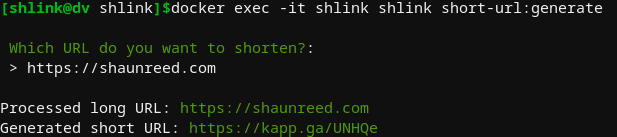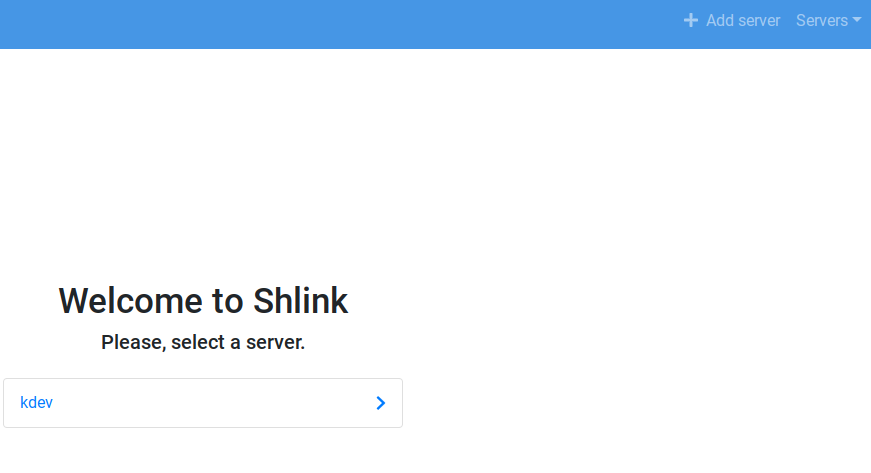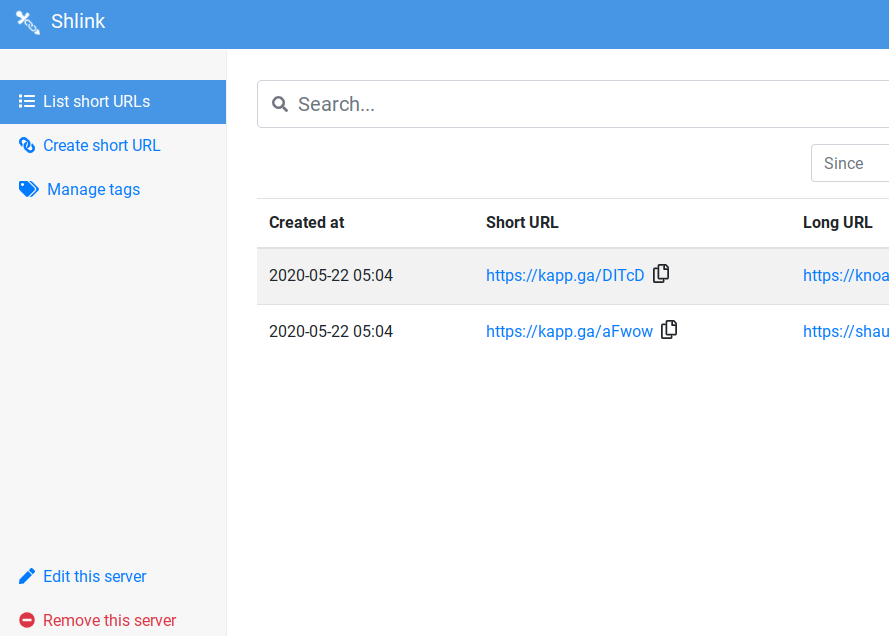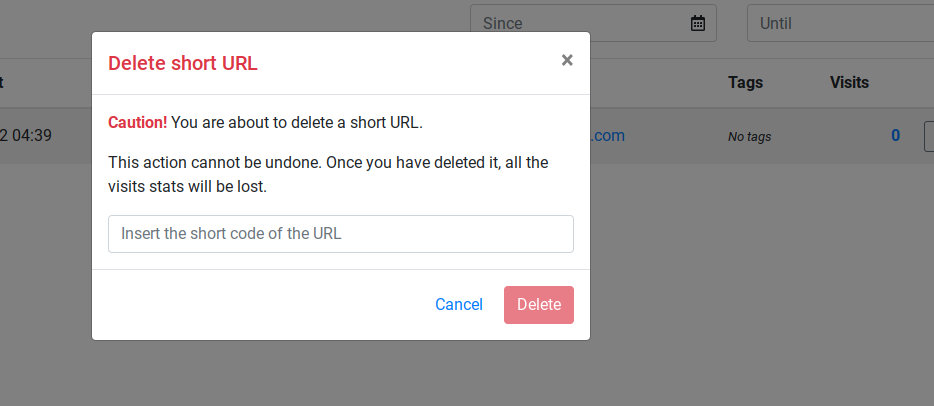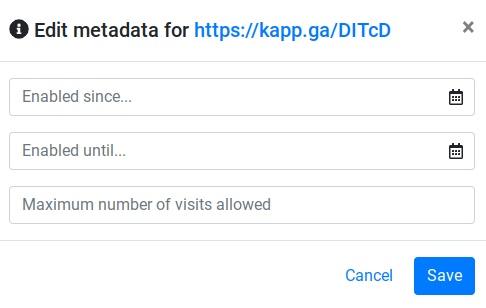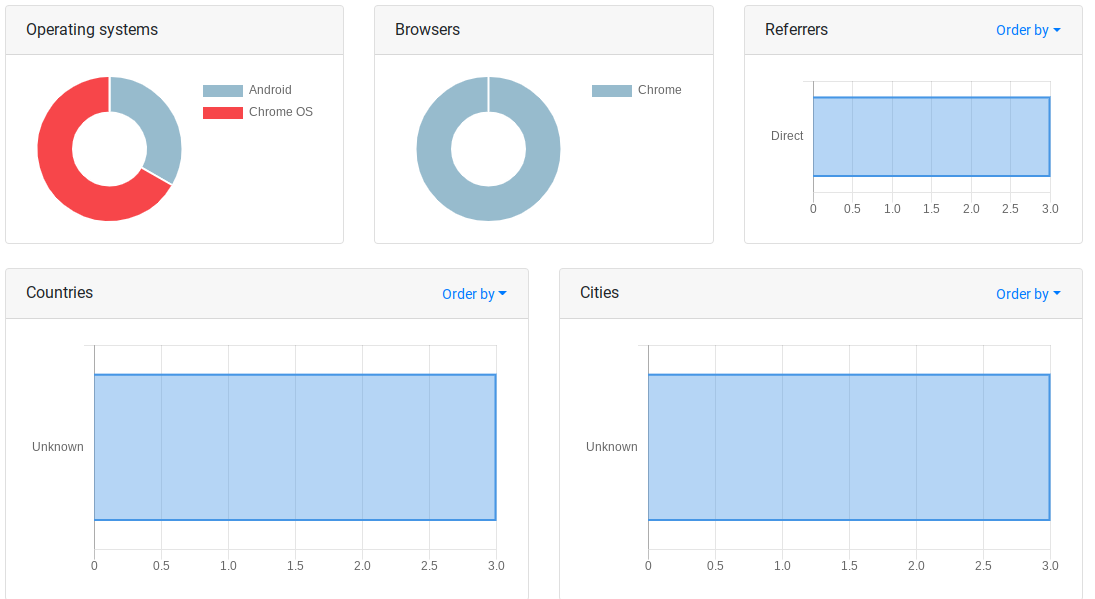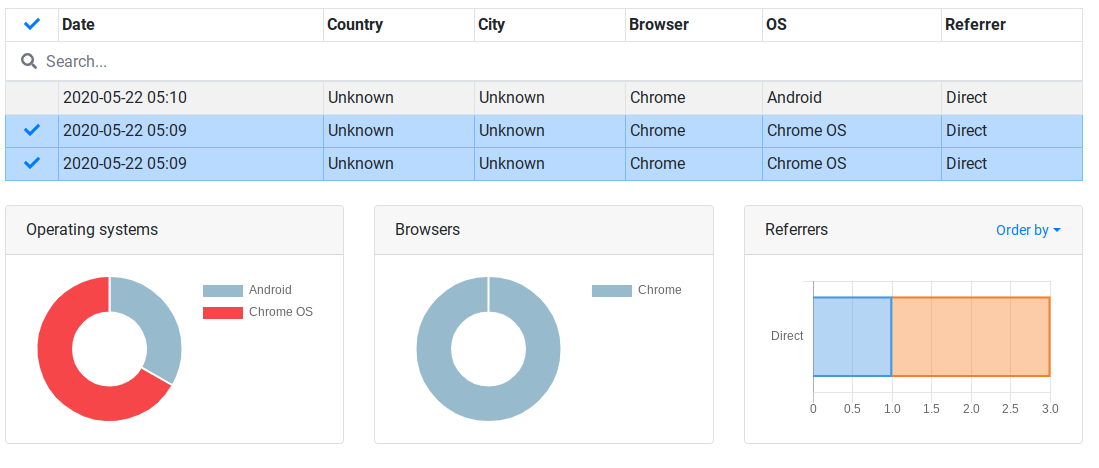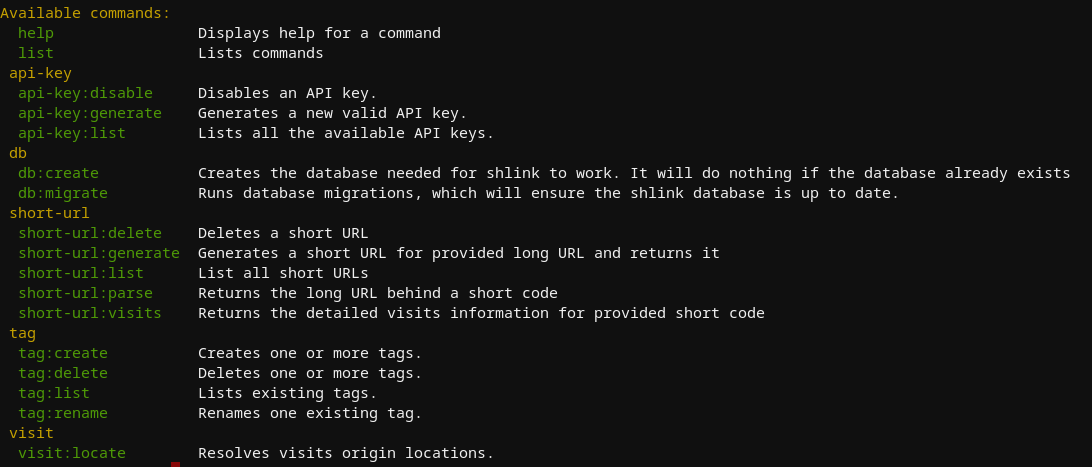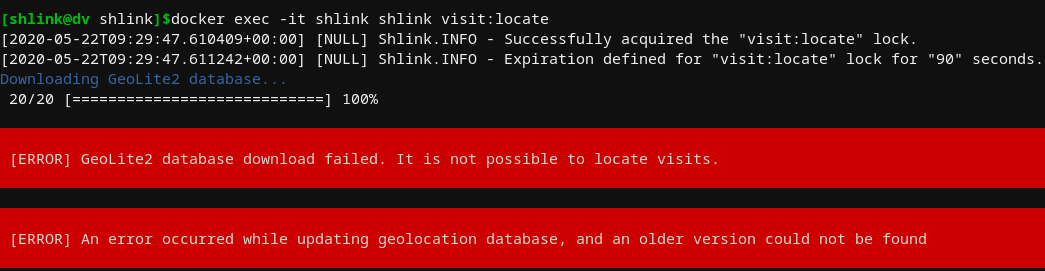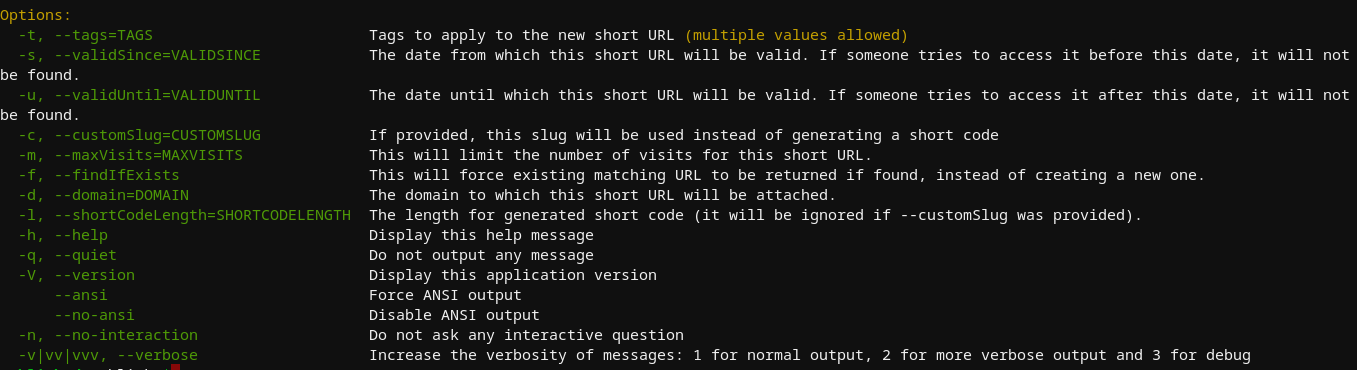Shlink
Basic Setup
Shlink is a URL shortner that can be hosted locally or in a docker container. After pointing nginx to port 8080, Shlink can be quickly spun up using a docker command. The only values needing changed below are SHORT_DOMAIN_HOST and SHORT_DOMAIN_SCHEMA, if you are not using https.
docker run --name shlink -p 8080:8080 -e SHORT_DOMAIN_HOST=domain.com -e SHORT_DOMAIN_SCHEMA=https -e GEOLITE_LICENSE_KEY=kjh23ljkbndskj345 shlinkio/shlink:stable
Once active, visiting your domain will result in a 404, since we are only running the nginx server for shlink to route links through we'll need to setup a connection to the remote database at app.shlink.io. This is done by first generating an API key from the commandline under the same user that manager the shlink docker service -
docker exec -it shlink_container shlink api-key:generate
This command will output a string of characters that we can input on app.shlink.io by filling out a quick form requesting us to name our server, provide the domain, and the secret API key.
Managing Shortlinks
Once this is done, you'll be greeted with the page below, allowing you to create shortlinks and edit or track links that already exist. This could be useful for changing links that are spread across a wider range of services, so you wouldn't need to go back and replace links to reroute to a new or updated location, you could simply update your shortlink within your shlink dashboard.
One thing that got old quickly is deleting shortlinks, where the prompt required you to enter the short-code into a prompt that covered the shortcode from view. I only had 3 to remove, and it took quite a bit of time for such a simple task. I did not see a bulk deletion option through the dashboard.
You have the option to set various parameters when creating a shortlink, and can always return to make edits to existing shortlinks that provide the same options -
Tracking Shortlinks
The dashboard provided further insight on links, creating some graphs using information like OS, location and browser -
There was even an option to omit results from the generated graphs using an interactive table provided within the dashboard
Shlink CLI
Shlink offers a wide range of commands that can be run directly from the terminal that is hosting it. This can be used for any number of things from provisioning / revoking access via API key generation to creating and migrating databases. For a full list of commands, see below
I noticed from the statistics page above that the dashboard didn't seem to be reporting any information on location, though it seemed to support displaying this information. After looking through the commands above a bit, I attempted to see if I had any luck on the back end by running shlink visit:locate
Seems like there's an issue here, but at least its clear and easy to test for a fix. I'll come back to this if I have time.
Shortening a link through the CLI was interactive by default, but provided many additional options that could be useful for scripting or automation -